Lessons
Lesson 0: Installing Prerequisite Software
Tags: Windows Installation
Estimated time: 20 minutes
Difficulty: Easy
Operating Systems: Windows 7 and Up
Tools Used: cmd.exe
Preparation
- We will start by downloading the three applications
Project BrightSunneeds to work. Go to the download pages for VirtualBox, Vagrant, and Packer. Download the VirtualBox and Vagrant installers. For Packer, you should download a.zipfile. Open the file and extractpacker.exeto a directory you can remember. - Run the VirtualBox installer and then the Vagrant installer. After both installers have finished executing, restart your computer.
Note: if you have multiple drives on your computer, ensure
VirtualBoxis installed in the same directory asProject BrightSun. Otherwise, you will get errors when trying to build new machines. - Packer doesn't have an installer:
packer.exeis the application itself. As such, we need to move it to the "Program Files" directory and then tell Windows where it is so thatpackercan be accessed from the command line. We're going to do all of this from the Windows command line in order to learncmd.exebasics. Open an Administrator session of command prompt. This can be done by navigating to "C:\Windows\System32". Scroll down until you findcmd.exe, right-click, and select "Run as administrator".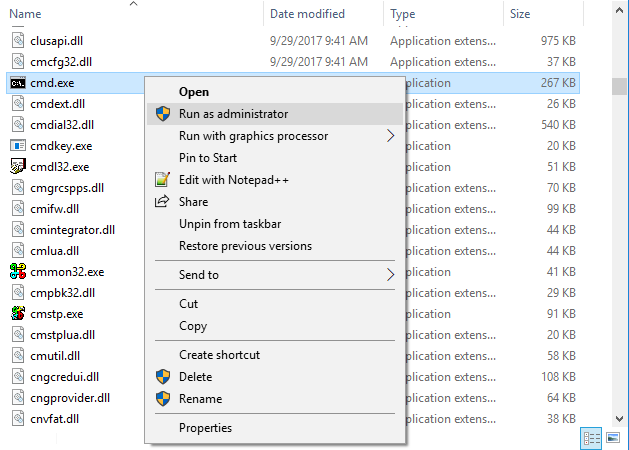 We are now going to make a directory within "Program Files" for packer. Type
We are now going to make a directory within "Program Files" for packer. Type mkdir "C:\\Program Files"\packerand click enter. "mkdir" tells command prompt to make a directory at the path we specified. We now need to movepacker.exeto the directory we made. This can be done by typingcopy PATH/TO/PACKER.EXE "C:\\Program Files"\\packer.exeinto the command prompt. The "copy" command will a move a file from the first filepath specified to the second filepath. In the example shown below, you can see that I copiedpacker.exefrom my Downloads directory to the packer folder we made earlier. Finally, we need to addpacker.exeto something called the "Path". In Windows, when a command is run from the command prompt, the "Path" is searched for files and directories that could contain the command. "Project BrightSun" needs to be able to call packer from command prompt, so it needs to be added to the Path. This can be done by typingsetx PATH "%PATH%;PATH/TO/PACKER/DIRECTORY/. This command is a little complicated.setxallows you to set system variables such as PATH permanently. The second parameter it takes in is the variable we are setting, the PATH in this case. The third parameter is what we are setting it to. Surrounding PATH with percentage signs (%PATH%) in the third parameter inserts the current path. From there, we add a new PATH variable calledPATH/TO/PACKER/DIRECTORY/. Note that it's a path to the directory, NOT topacker.exe. An example of all the commands can be seen below.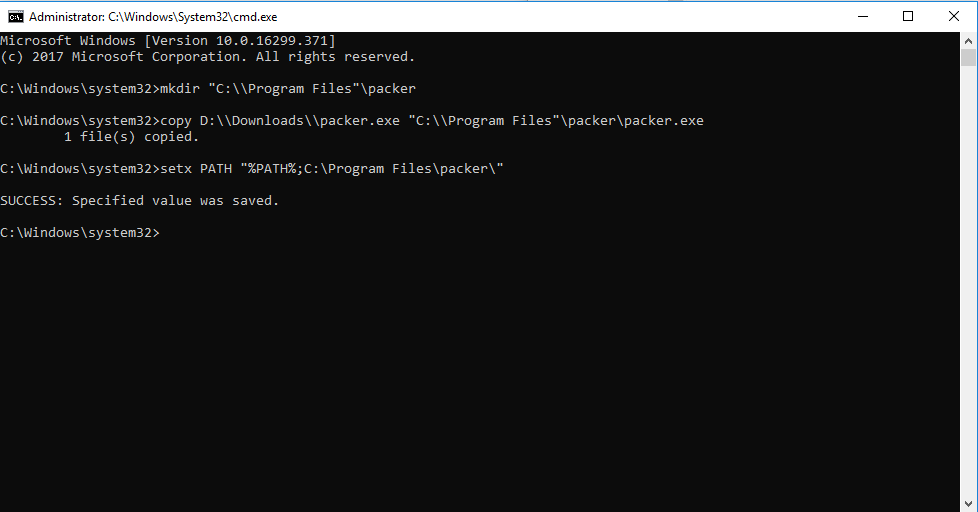 Note: Adding the packer directory to the PATH can be done through the Windows GUI. On Windows 10, this can be done by going to "Advanced System Settings" and navigating to the "Environment Variables".
Note: Adding the packer directory to the PATH can be done through the Windows GUI. On Windows 10, this can be done by going to "Advanced System Settings" and navigating to the "Environment Variables". - Now, we should verify that everything was installed correctly. VirtualBox can be tested by just searching your computer for the application and launching it. Vagrant and packer can both be tested by typing their names in command prompt. If they were properly installed, you should see an output telling you about possible commands.
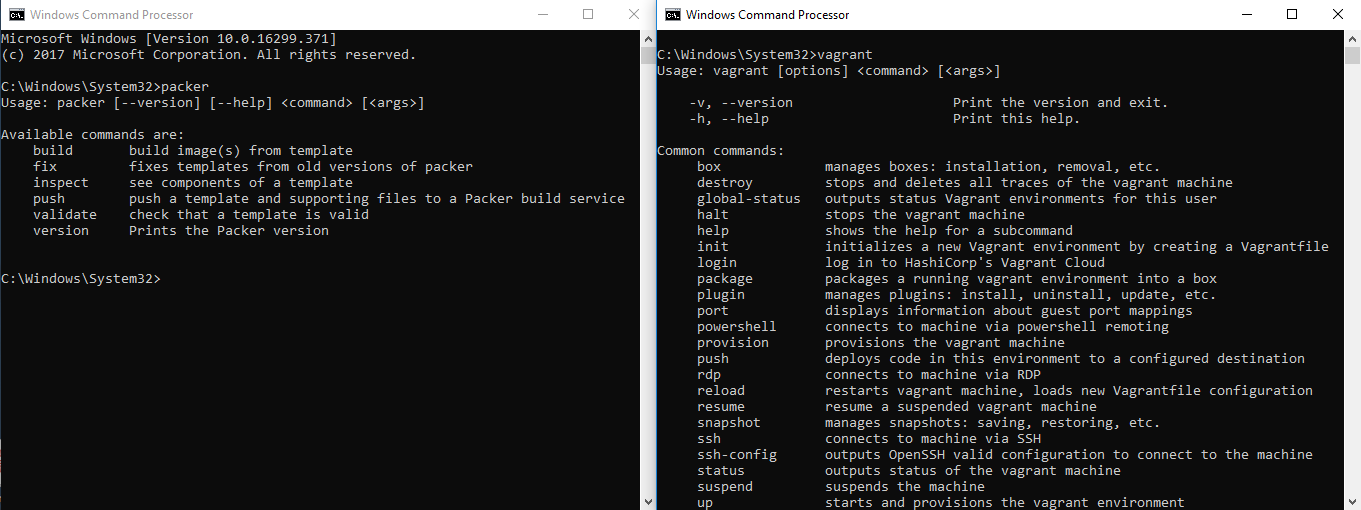
Lesson 1: Creating your first Domain Controller (DC)
Tags: Windows Active Directory
Estimated time: 1 hour
Difficulty: Easy
Operating Systems: Windows Server 2008 R2 Server Core
Tools Used: cmd.exe, netsh, dism, dcpromo, and dsquery/mod
Basic Setup:
- Go to the Config page and add two machines with the following settings:
- dc1
- Platform: Windows, Operating System: windows_server_2008_r2
- workstation1
- Platform: Windows, Operating System: windows_7
- Download and extract the
.zipfile. Launch an Administrator Powershell prompt and navigate to the folder you unzipped it to. - Run .\build.ps1 in order to build the boxes. This will take ~40 minutes depending on your computer and internet connection.
- Once both machines have been added to VirtualBox, edit their Network Settings to be the following:
- Turn on both Virtual Machines, and proceed through the installation proceedure. For the Server 2008 R2 machine, be sure to select
Windows Server 2008 R2 Enterprise (Server Core Edition)when prompted for which Windows version to install.
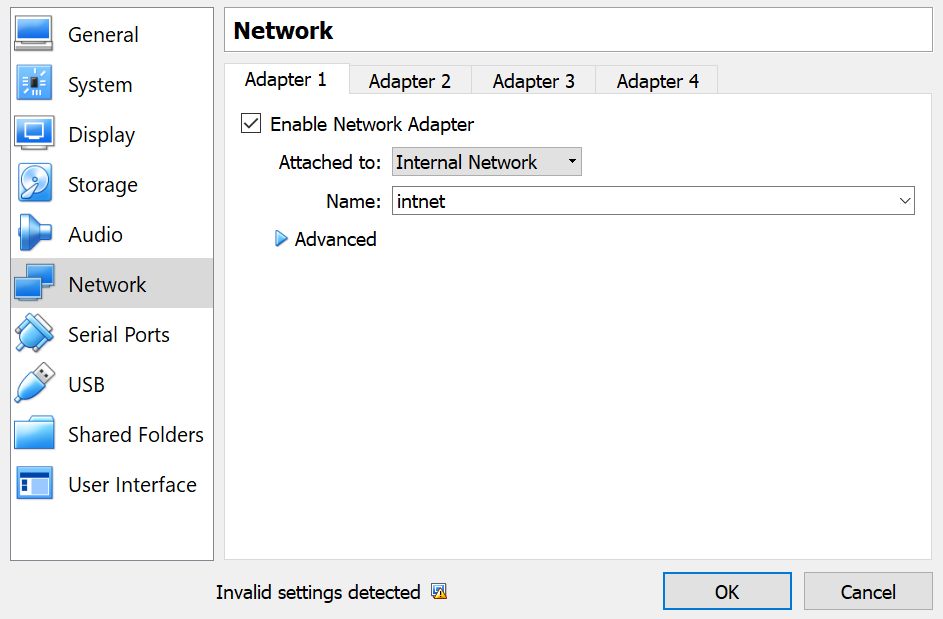
Note: Selecting
Internal Network will place all machines on their own isolated virtual LAN network, but still allow them to communicate with each other.
Note: If you would like the Virtual Machines to also have Internet (not required), you will need to add another Network Adapter for
NAT or Bridged.
Setting up the Domain Controller:
- Once the machine boots and you log in, you should see only a Windows Command Prompt. That is normal! Server Core is a stripped down version of the regular Windows Server, and it only has a command line interface.
- Create new Active Directory Domain and DNS Server:
- Promote the Computer to DC: dcpromo /ReplicaOrNewDomain:Replica /ReplicaDomainDNSName:jambajuice.com /Username:Administrator /password:Chiapet1 /SafeModeAdminPassword:Chiapet1
- Set a static IP Address: netsh interface ip set address "Ethernet" static 10.0.0.10 255.255.0.0 10.0.0.1 1
- Allow the DC to be pinged: netsh advfirewall firewall add rule name="ICMP Allow for IPV4" protocol=icmpv4:8,any dir=in action=allow
dism /online /enable-feature /featurename:"NetFx2-ServerCore" dism /online /enable-feature /featurename:"NetFx3-ServerCore" dism /online /enable-feature /featurename:"DirectoryServices-DomainController-ServerFoundation" dism /online /enable-feature /featurename:"DirectoryServices-ADAM-ServerCore" dcpromo /ReplicaOrNewDomain:domain /Sitename:ad-jambajuice-com /InstallDNS:yes /NewDomain:forest /NewDomainDNSName:jambajuice.com /SafeModeAdminPassword:Chiapet1
Setting up the Workstation
- Launch and Administrator
cmd.exe - Ensure the workstation can communicate with the DC by running ping 10.0.0.10
- Join the Domain. Note you will need to use the Domain Administrator password you configured above netdom join %COMPUTERNAME% /domain:jambajuice.com /userd:DA /passwordd:Password
Manage Active Directory
- On the DC, experiment with the below commands to manage the Active Directory users
- List Domain Users: dsquery group -name "Domain Admins" | dsget group -members
- Add a new Domain Admin:
- Rename User Account: dsquery user -name "Bob" | dsmove -newname "Joe"
dsadd user cn=Bob,ou=Cake,ou=Finance,dc=jambajuice,dc=com -disabled no -pwd Chiapet1 dsquery user -name "Bob" | dsmod group cn="Domain Admins",cn=Users,dc=jambajuice,dc=com -addmbr
Lesson 2: Lesson Title
text
Lesson 3: Lesson Title
text
Lesson 4: Lesson Title
text